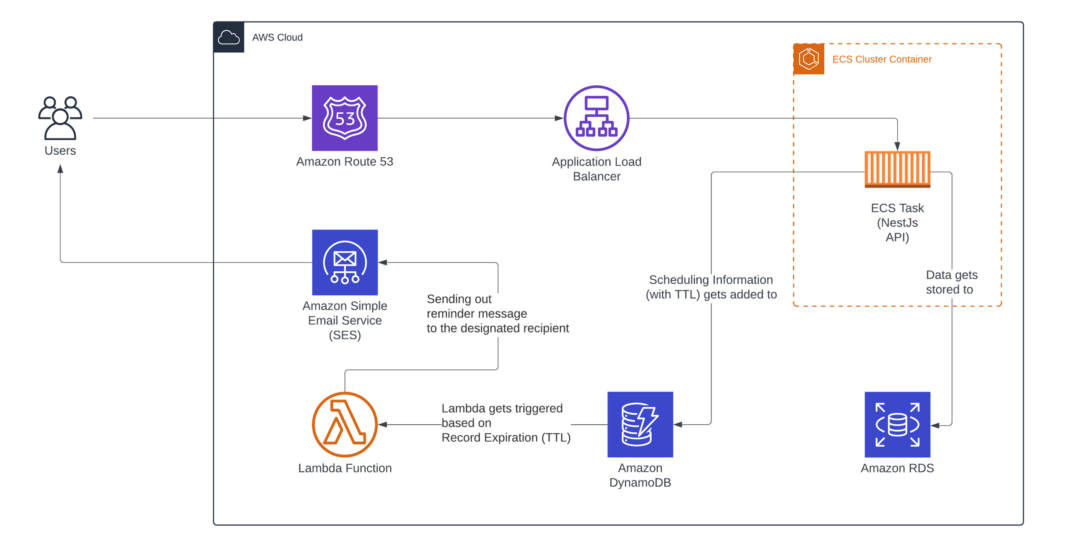Introduction
In today’s fast-paced world, staying organized is key to success. But let’s face it, with countless tasks vying for our attention, it’s easy to forget important dates, deadlines, or even simple daily reminders. Wouldn’t it be fantastic if there was a reliable way to schedule reminders effortlessly? Well, look no further! With the powerful combination of AWS (Amazon Web Services) and Nest.js, scheduling reminders has never been easier. Let’s delve into how this dynamic duo can transform your organizational game.
Why Reminders Matter?
Imagine this scenario: You have a crucial meeting scheduled for next week, but with your busy schedule, there’s a risk of it slipping your mind. Or perhaps you need a gentle nudge to remember your friend’s birthday. In such instances, having timely reminders can be a lifesaver. This is where AWS and Nest.js step in to save the day.
How This Dream Team Works: Let’s Get Technical (but Fun!)
- User Request: It all starts when a user submits a request to schedule a reminder. Whether it’s a one-time event or a recurring task, the user’s input triggers the process.
- Nest.js API Integration: The request flows into our Nest.js API, where the magic begins. The API handles the user’s request, capturing essential details such as the reminder message, scheduled time, and recipient.
- Data Management: Once received, the information is securely stored in our database, courtesy of Nest.js. This ensures that all scheduling details are safely logged for future reference.
- AWS DynamoDB Integration: Now comes the exciting part. Our Nest.js API seamlessly integrates with AWS DynamoDB, a fully managed NoSQL database service. Here, the scheduling information is stored in a DynamoDB table with a Time to Live (TTL) attribute.
- Automatic Trigger: The TTL attribute acts as a countdown timer. When the scheduled time approaches and the TTL expires, DynamoDB springs into action, triggering a Lambda function.
- Lambda Function: This Lambda function serves as the brains behind the operation. Its primary task? Sending out the reminder message to the designated recipient. Whether it’s an email, SMS, or push notification, the Lambda function ensures timely delivery.
System Design
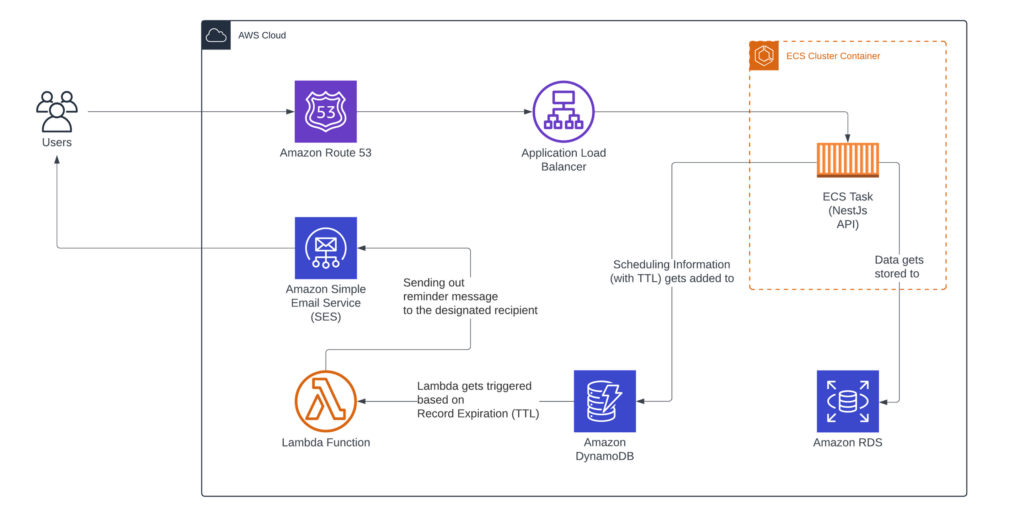
Benefits Galore: Why This is Your New Scheduling BFF
- Effortless Scheduling: Say goodbye to manual reminders and hello to automated scheduling. With just a few clicks, users can set up reminders for any occasion.
- Reliability: By leveraging AWS and Nest.js, our reminder system boasts unparalleled reliability. Rest assured, your reminders will be delivered promptly, every time.
- Customization Options: Whether you prefer daily morning affirmations or monthly bill reminders, our system offers flexible scheduling options tailored to your needs.
- Scalability: As your reminder needs grow, our system grows with you. Thanks to the scalability of AWS and the flexibility of Nest.js, there’s no limit to the number of reminders you can schedule.
The Takeaway: Reminders Made Simple
In conclusion, the marriage of AWS and Nest.js opens up a world of possibilities for scheduling reminders. By harnessing the power of these cutting-edge technologies, we’ve created a seamless, user-friendly solution to help you stay organized and on top of your game. Say goodbye to missed deadlines and forgotten appointments – schedule your reminders with confidence, knowing that AWS and Nest.js have got your back. Let’s streamline your life, one reminder at a time!